Documentation
PHP code completion
To activate advanced PHP code completion that parses your code, click on the Tools -> Code complete -> PHP in the top left menu.
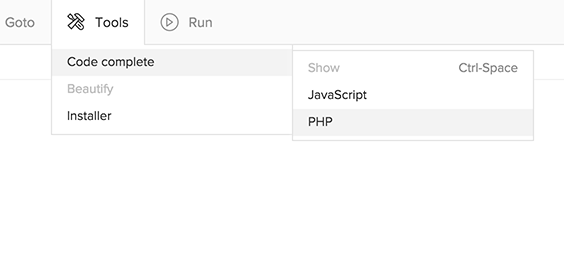
Select which folders you want to parse and which framework you want to preload.
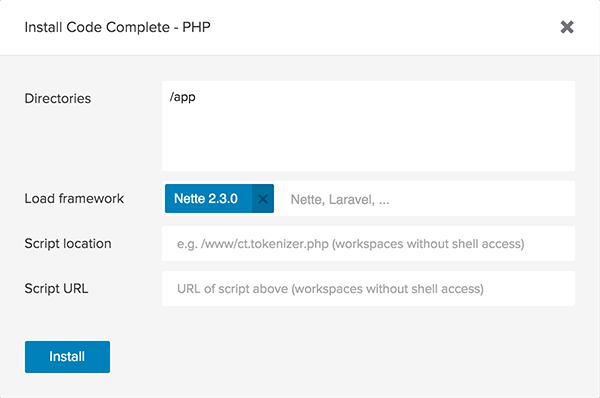
Code completition will show suggestions from your parsed code now.
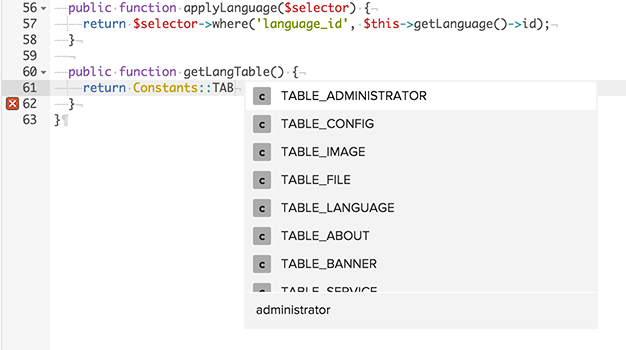
Your code is re-parsed on each file save.