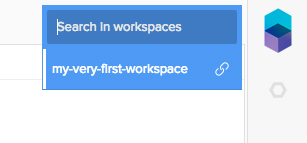Documentation
Connect to a workspace
To start coding after you've created your workspace you need to connect to it.
Click "Select a workspace" button. When the selector pops down, click on the workspace you want to connect. If connection was successfull, link icon will appear next to the workspace.